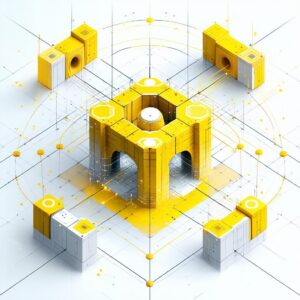Introduction
With over 5.3M+ weekly downloads and 46K+ GitHub stars, Cypress remains a highly popular testing framework. However, Playwright has rapidly gained ground by surpassing Cypress in weekly downloads for the first time ever in June 2024, with the trend continuing to date.
In this article, we will see what sets Cypress apart from Playwright, the pros and cons of each, and how to choose the ideal cross-browser testing solution for your needs.
What Is Cypress?
Cypress is a Java-script-based End-to-End (E2E) testing framework designed for front-end testing. Known for its simplicity and beginner-friendly features, Cypress runs directly in the browser and provides real-time feedback to developers, making it easier to identify and fix bugs during the development process.
Cypress case studies have shown that the testing framework can significantly boost productivity through its built-in debug tool, innovative component testing, and mocking features.
Its ability to balance test specs automatically during parallelisation also helps speed up executions as much as possible. Cypress is used for various types of tests, including but not limited to:
– End-to-End tests
– Component tests
– Unit tests
– Integration tests
Currently, Cypress is used by more than 6,755 companies globally, with a market share of 2.52% in the browser testing market.
Pros of Cypress
Cypress is favoured by developers because of the following benefits:
– It executes tests quickly and efficiently, with a response time of less than 20 milliseconds. This makes Cypress suitable for rapid testing cycles.
– It is suitable for beginners as the Cypress interface is simpler compared to other web testing tools on the market.
– It offers extensive debugging capabilities. Developers use Cypress with the DevTools browser to observe application messages and inspect elements while tests run.
– Its real-time reloading feature allows developers to see the test results immediately, allowing for rapid iteration and quick fixes.
Cons of Cypress
Cypress has some drawbacks that developers should consider:
– It has limited browser support, primarily focusing on Chrome and Chromium-based browsers. This limits the testing capabilities in other browsers such as Safari.
– It does not support multi-tab or multi-domain testing natively. This can be a significant limitation for applications requiring interactions across various domains or tabs.
– Its performance can lag with larger applications, potentially leading to longer execution times for tests.
– It has API limitations for advanced testing scenarios, requiring workarounds or using alternative testing frameworks for complex requirements.
How to Install Cypress?
Cypress is a beginner-friendly tool that can be installed within a few minutes. You can download it directly from its CDN or install it using Node.js or a package manager like npm, pnpm, or Yarn. Here’s how you can install this tool using each package manager:
1. Npm
The first step is to install Node.js and ensure that you have either of the following at the root of your project to confirm that Cypress will be installed in the correct directory:
– A package.json file
– A node_modules folder
Ensure you have already run npm init.
Once done, you can follow this npm command to install Cypress:
cd /your/project/path npm install cypress --save-dev
If your package manager is Node.js Snap for Linux, restricted access to a constrained operating system may be an issue for you. In this case, you can install Cypress using this command instead:
npm install cypress --save-dev --foreground-scripts
2. Pnpm
You can use the following command to install Cypress through pnpm after installing the pnpm environment locally:
cd /your/project/path pnpm add --save-dev cypress
If you have not installed pnpm beforehand, you can do so through the following command:
npm install pnpm@latest --global
3. Yarn
Enter this command to install Cypress via Yarn:
cd /your/project/path yarn add cypress --dev
You can use the following proxy properties to download the Cypress binary:
– No_proxy
– Https_proxy
– Http_proxy
What Are the Key Elements of the Cypress Architecture?
Cypress is popular for its fast test execution, reliable results, and efficient debugging capabilities. Here are some key elements that give Cypress architecture an edge over competitors like Selenium and Playwright:
Browser Execution: Cypress tests are executed within the browser, giving the tool control over its environment. Since it interacts directly with the application, it provides valuable insights into failures.
Node.js Server: Cypress has a Node.js backend that coordinates with the browser and handles tasks like network requests and file system access. It also manages test executions and tasks such as waiting for elements.
Test Runner: The Cypress test runner shows the execution of tests and allows for stepwise debugging. It also provides screenshots of test results to help developers diagnose issues more efficiently.
Automatic Waiting: The Cypress architecture includes built-in automatic waiting, allowing it to wait for the elements to appear before proceeding to the next step. This feature helps reduce flakiness during tests.
What Is Playwright?
Developed and maintained by Microsoft, Playwright is a Node.js-based web testing tool. It runs across Chromium, Webkit, and Firefox and was forked from a project called Puppeteer.
A feature that distinguishes Playwright from other automation tools is that it works directly in the WebSocket. It uses DevTools Protocol for Chrome and a similar protocol for Firefox and WebKit.
As a result, it doesn’t need to use HTTP Requests and hence does not execute tests within the execution loop of the browser.
Currently, approximately 3,056 companies use Playwright for testing and quality assurance. It has a share of 2.16% in the testing and QA market.
Pros of Playwright
Playwright is favoured by developers because of the following benefits:
– It allows developers to run several tests concurrently on different browsers, reducing the overall runtime of testing suites.
– It offers multi-language support, allowing users to work with the coding language they feel the most comfortable with.
– It automatically waits for the completion of network events and the availability of UI elements, thus saving time and simplifying test authoring.
– Its auto-wait function repeatedly checks elements until they are actionable, leading to enhanced test accuracy.
Cons of Playwright
Playwright has some drawbacks that developers should consider:
– It can have a steeper learning curve for developers who are new to end-to-end testing frameworks, compared to more established frameworks like Selenium.
– It may not support some older browser versions, possibly limiting testing options for applications that need to be compatible with legacy systems.
– It can consume more system resources when running tests in parallel, which may negatively impact testing performance on lower-spec machines.
How to Install Playwright?
You can either get started by installing the VS Code Extension or by installing Playwright via npm, pnpm, or Yarn. The installation commands of each package manager are given below:
1. Npm
npm init playwright@latest
2. Pnpm
pnpm create playwright
3. Yarn
yarn create playwright
Once you have installed and run the commands mentioned above, you must choose between TypeScript and JavaScript. You will also need to select the name of your Tests folder, which can be either tests or e2e in case you already have a tests folder. The name chosen should reflect the structure of your project Next, you will need to add a GitHub Actions workflow so that you can run tests on Cl without any hassle and then install Playwright browsers.
What Are the Key Elements of the Playwright’s Architecture?
Playwright has been designed to provide scalable and cross-browser testing capabilities. The key elements of the Playwright’s architecture are as follows:
Browser Automation Library: Playwright allows developers to write tests that run across multiple browsers (like Chrome, Firefox, and Safari) and devices (such as mobile phones and desktops). Its APIs automate browsers using a single codebase.
Headless and Headful Mode: Playwright is flexible and supports headless (without browser UI) and headful (with visible browser UI) modes. While the former helps with faster execution, the latter assists in debugging and visualising test interactions.
API Testing: Developers use Playwright to interact with server-side applications and confirm responses from APIs directly. This ability makes it suitable for both front-end UI testing and back-end services testing.
Mobile Emulation: With built-in support for mobile browser emulation, Playwright can simulate mobile behaviours, such as touch inputs and screen sizes. This feature enables effective testing of mobile versions of web applications.
Cross-Language Support: Playwright supports JavaScript, TypeScript, Python, C#, and Java. This makes the framework accessible to a diverse range of developers, irrespective of their preferred coding language.
What Are the Similarities Between Cypress and Playwright?
Although Cypress and Playwright are suitable for different languages, environments, and objectives, they have some similarities as well. Let us explore the overlapping elements of these web automation tools:
Open Source: Playwright and Cypress are open-source frameworks used to assist in the E2E testing of web applications.
Functionality: Both tools share common features, such as headless testing support, DOM manipulation, and the ability to integrate with several CI/CD tools.
Comprehensive Documentation: As popular web testing frameworks, Playwright and Cypress offer ample documentation online to help beginners understand the basics.
Cypress vs Playwright: What Are the Core Differences?
Choosing between Cypress and Playwright based on their features can feel overwhelming. However, comparing their differences can help you decide which testing framework suits your project’s specific requirements and yields the best results. Below are the major differences between Playwright and Cypress:
1. Testing Focus
If your project involves creating a website primarily for desktop usage, Cypress could be the right web test automation tool. It runs tests quickly and efficiently, and its data is reliable. However, Cypress is not the best option for websites that need to be compatible with mobile devices. In such cases, Playwright might be a better fit as it efficiently mimics mobile behaviour patterns and provides in-depth analysis for mobile scenarios.
2. Language Support
If your team primarily works with JavaScript, Cypress can be one of the best testing tool choices. Its ecosystem, community resources, and plugins are all centred around this programming language. In contrast, Playwright caters to a much larger user base by supporting not only JavaScript but also TypeScript, Python, and C#. Although you can choose any language while using Playwright, its default language is TypeScript, which is known for its robust definitions and compatibility.
3. Browser Compatibility
Since Cypress was originally developed for Chrome, this browser naturally remains its focal point. While Cypress supports other browsers like Firefox and Edge, users may encounter compatibility issues or missing features, especially with Safari. Playwright, on the other hand, is known for its extensive cross-browser support. It allows you to execute tests across Chrome, Firefox, Microsoft Edge, and even Safari without degrading performance or limiting features.
4. Debugging Tools
If your project does not require deep dives into codes or browser interactions, you might not need extensive debugging support. In that case, Playwright could be a suitable option, especially for tasks like smoke or regression testing. On the other hand, Cypress can be a better alternative if you are looking for an improved debugging experience. It offers time travel debugging, interactive test runners, screenshots and videos of potential issues, and test replays to help developers examine and refine web features.
5. Community and Support
Cypress was released in September 2017. It quickly caught the attention of developers, and by the end of 2020, Cypress had secured a $40 Million Series B Round. Since it has been around for quite some time, Cypress has a larger community, extensive plugins, and extensions. Moreover, there is ample support online for common challenges that one might face while using this tool. Playwright, released in 2020, is relatively newer. Hence, the community-driven support for this web testing tool is slightly lower than that of Cypress but is growing rapidly.
6. Performance Testing
Cypress may not be ideal for extensive performance testing since it does not come with built-in performance features. However, the Cypress community has created several plug-ins that can help developers with this. However, developers who prioritise performance testing features might prefer Playwright instead, which includes features like automatic waiting, built-in reporters, and the ability to assess relevant metrics.
7. Test Runner
The in-built test runner of Playwright offers parallel execution and built-in reporters, the reason its testing process is as streamlined. It also provides a visual representation of the tests through tracing, video recording, or custom visualisation. Cypress comes with its own test runner and built-in user interface (UI). It can execute tests efficiently and offers a smooth debugging experience. By displaying results through screenshots, command logs, and test outcomes, Cypress helps developers effectively analyse the quality of their web applications.
8. Pricing Structure
Cypress offers a variety of packages that range from free trials and starter packs to enterprise options. While it offers a free model with an open-source license, teams can purchase additional features and services for detailed test analysis. While Playwright is also open source and free, you can invest in Microsoft Playwright Testing to improve parallelisation across different devices and browsers.
Who Should Use Cypress (And Who Shouldn’t)?
Before investing your time and effort into learning Cypress, it is important to understand whether it is the right tool for your project.
Who Should Use It: Developers who want to test modern web applications built with JavaScript frameworks like Vue.js can use Cypress. It is also ideal for testing Single-Page Applications (SPAs) and web applications with complex interactions.
Who Should Not Use It: Cypress may not be suitable for developers who want to use it for E2E testing if the web application includes pop-ups or iframes. Additionally, Cypress is not the best option for performance testing and does not support mobile emulations, so it is advisable to skip it if these are the primary objectives for testing.
Who Should Use Playwright (And Who Shouldn’t)?
Although Playwright is becoming more popular, it may not be the right fit for your projects. Here’s who should consider using this testing tool and who would be better off with alternatives like Cypress:
Who Should Use It: If you are looking for diverse browser support and advanced testing abilities, Playwright can be the right choice. It is also suitable for teams that use multiple languages and not just JavaScript, want to test mobile applications, and are looking for parallelisation of tests.
Who Should Not Use It: Developers looking for robust debugging tools may not benefit the most from Playwright. Further, its API Request method does not allow for preventing tracking redirects. Thus, users such as security researchers, developers working on ad-blocking projects, and so on may not find Playwright helpful.
How to Choose Between Cypress and Playwright?
One of the best ways to decide which web testing framework is best for you is to outline all the non-negotiables from your end and match the features offered by each tool.
Consider the following aspects to understand the basis for choosing the ideal option for you:
1. Define Your Requirements
Being clear with your expectations can help you choose the right browser. Assess what browsers, devices, and tasks you will be working with, and then select the testing tool that offers the most relevant features accordingly.
For instance, if your team is looking for cross-browser support across Chrome, Firefox, and Safari – Playwright might be the right fit. However, if you mainly work with Chrome for your projects, Cypress can be a better option since it was primarily designed for this browser.
2. Create a Budget
Although both Playwright and Cypress are free and open-source, it is essential to outline a budget in case you want to use additional resources. While several community-driven solutions are available online, add-on features like parallel execution and orchestration can be useful for certain projects. Once you have defined your requirements, create a budget for purchasing the features and services suitable for your requirements.
3. Understand the Experience Level of Your Team
Ultimately, your team will collaborate to work on projects using either Playwright or Cypress. Therefore, it is prudent to analyse the experience level of your team and understand which programming languages suit both their comfort and project requirements.
For instance, if your team comprises chiefly Cypress can be the right test automation tool. However, if your team consists of programmers with a diverse background – including Python, C#, etc. – Playwright may be a better fit.
4. Consider the Features That Are Most Important to Your Project
You must be aware of the crucial features that a web testing framework must offer to be a valuable tool for your project requirements. If your team needs collaboration and real-time feedback to execute successful tests, Cypress can be beneficial due to its test runners and stepwise display of an application’s state. However, if your primary goal is to enable collaboration and parallel tests, the Playwright Test Framework, with its multi-browser support may be more suitable for your team. It is also better for those looking for a faster tool, as it is significantly faster than Cypress in specific environments.
Summing Up
The choice between Cypress and Playwright is often neck-to-neck, with the final decision depending on your specific needs. If your team requires multi-language support, extensive parallelisation, and built-in features like XPath, Playwright may be the ideal choice. However, if your focus is on a stronger debugging experience and a beginner-friendly interface for JavaScript developers, Cypress is a viable option.
How Can CAW Help?
At CAW, we can not only help you choose the right testing framework but take things a step further and own your entire automation testing suite. If you’d like to discuss how you can ship products with more confidence and speed, feel free to schedule a free consultation to learn more.
FAQs
Which is better, Playwright or Cypress?
The choice between Playwright and Cypress depends on project complexity and team expertise. JavaScript programmers new to automation testing can start with Cypress. However, seasoned developers looking for more flexibility, cross-browser support, and mobile testing can consider Playwright.
Why not to use Cypress?
Cypress lacks robust cross-browser support and features like parallelisation. Additionally, it doesn’t natively support the Tab key, XPath locators, or file upload/download fields, requiring plugins for these features.
Which framework is more suitable for mobile testing?
Playwright is generally the better choice for mobile testing. It offers built-in support for mobile emulation across different devices and browsers, allowing developers to test web applications as they would appear on mobile devices. Cypress, on the other hand, lacks native mobile testing features and does not support mobile browser automation or emulation.
What are Cypress and Playwright alternatives?
Some alternatives to Cypress and Playwright include Selenium, TestCafe, Puppeteer, and WebDriverIO. From cross-browser testing to mobile automation, each option has its own strengths depending on your testing needs.
What are the pros and cons of Selenium vs Cypress?
Cypress offers a beginner-friendly interface, fast and reliable results, and a visual display of each step. However, it lacks support for multiple languages and mobile emulations.
On the other hand, Selenium supports advanced test cases and parallel test execution, and executes tests even when the browser is minimised. However, it is slower than Cypress, which may be a deal-breaker for time-sensitive projects.